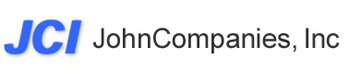After receipt of an order for a cloud server, JCI will set up the server and generate log-in credentials and provide the credentials to the customer. Since cloud servers are true private servers with a dedicated IP address(es), the customer can install as many applications, domains, web sites, email addresses, etc. as the server resources can support. And cloud servers can be upgraded at any time to increase cpu, memory, storage and bandwidth resources at any time.
UNMANAGED CLOUD SERVERS
An unmanaged cloud server customer will have root privileges on the server however login for server access with ssh or secure FTP will be via a user account and password. JCI support will also set up a root account on the server with the same password as the initial user account. We recommend changing the password once you have access to the server. Root access via SSH or FTP to the server is not recommended and not supported by the latest Linux/FreeBSD distros.
The unmanaged cloud server is a basic server running the Linux OS chosen by the customer at signup. With root access the customer can install applications and programs as needed for their purposes. Maintaining the applications and services on the server will
JCI support also installs a JCI user account on the unmanaged server. This is to allow JCI support to access the server to help solve lockout or other problems. JCI server access is via a console on the host server so no network connection needed if there is a problem with the IP tables or firewall lockout. We do not access an unmanaged cloud server without permission of the customer or unless the server or server processes are causing issues with the host or other cloud servers.
With root privileges, the customer can delete the JCI account at any time however JCI support will not be able to provide assistance unless given access to the server.
However a cloud server can always be rebooted from the host with out access if requested by the customer.
For client programs we suggest “putty” for secure SSH and “filezilla” for secure FTP. Both are opensource free downloads but there are many other client programs that will also work
MANAGED CLOUD SERVERS
A managed cloud server is created by JCI with installed applications as needed by the customer including Apache, mysql, PHP, email server, WordPress, etc. A managed server comes with the latest version of ubuntu as the operating system.
The customer will have access with secure ssh and secure FTP via a user account and password. Managed server customer do not have root access.
For client programs we suggest “putty” for secure SSH and “filezilla” for secure FTP. Both are opensource free downloads but there are many other client programs that will also work.
The managed cloud server is intended for customers who prefer JCI to maintain the server and provide support services, i.e.,
- Software updates
- 24/7 monitoring of server and services running on the server
- Assistance with hosted services like websites and email
- Security patches
- Firewall and IP table assistance
- Reboots
As with any private server, the managed cloud server, the customer installs and maintains web sites, email, and other applications.